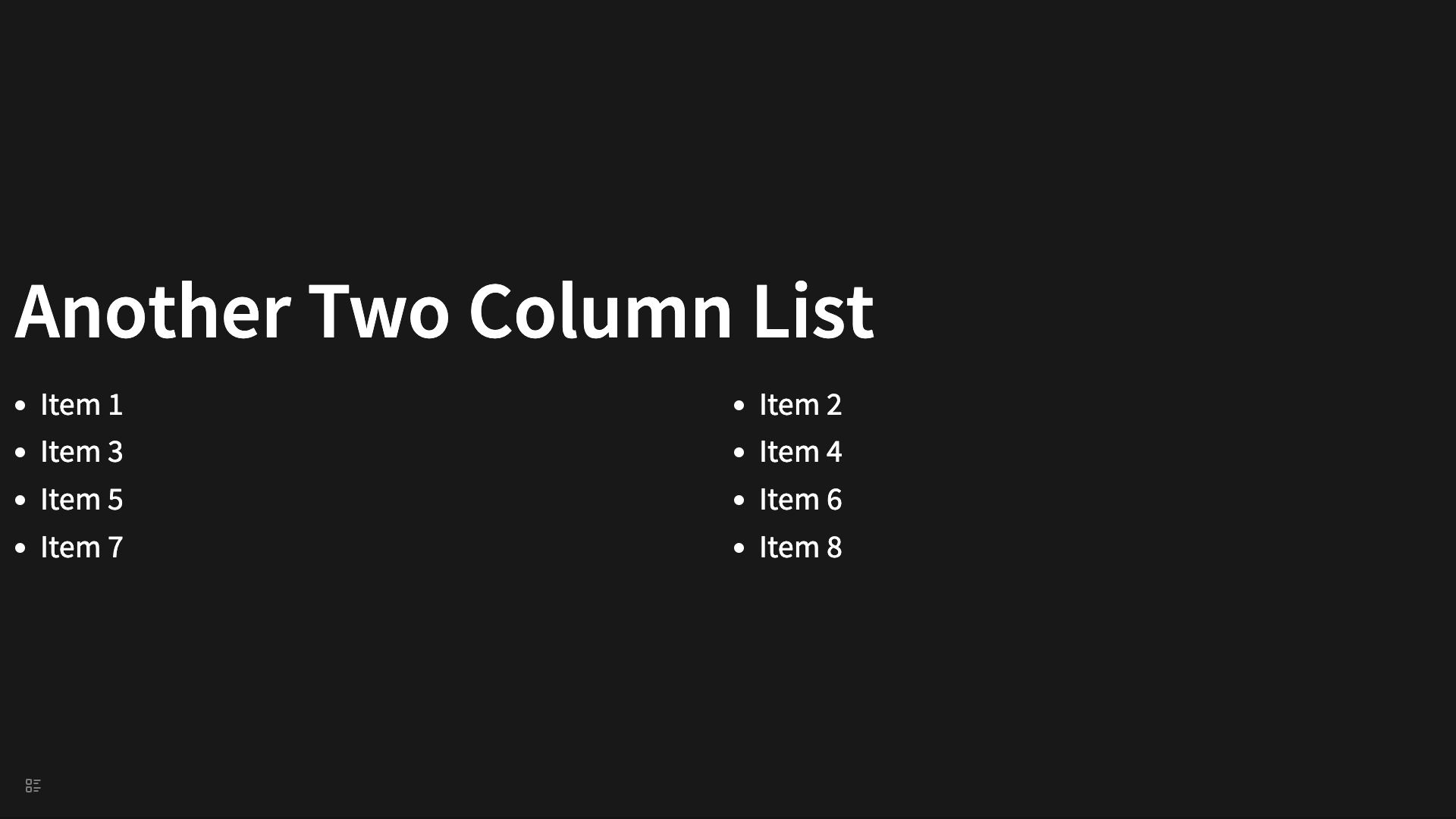Layout
The default layout for slides is a centered presentation on the page, which is suitable for most cases and natively supports special layouts such as semi-backgrounds and dual-column arrangements. For more flexible layouts, some knowledge of CSS and Tailwind CSS is required within this plugin.
Absolute Positioning
A common requirement is to have a specific node displayed at any arbitrary position on the page. This is achieved through the use of absolute positioning, which involves a CSS technique combined with implementation using Tailwind CSS. For example:
- # Absolute Position
data-section-class:: !relative
data-child-class:: !w-fit !absolute
- A
data-class:: !top-20 !left-20
- B
data-class:: !top-20 !right-20
- C
data-class:: !bottom-20 !left-20
- D
data-class:: !bottom-20 !right-20It will be rendered as:
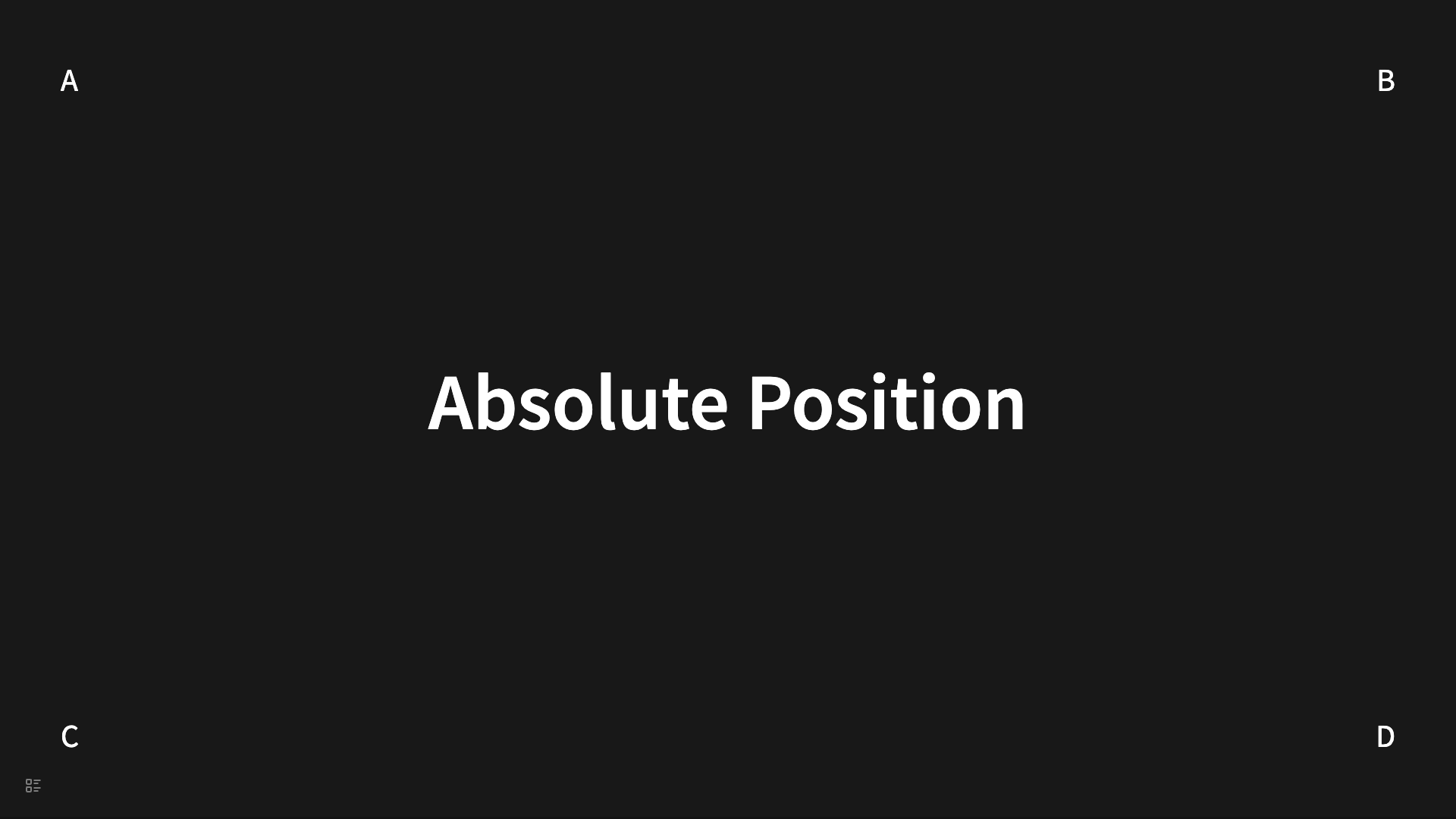
Flex Layout
Flex layout is a prevalent approach to organizing content, and each <section> in the slides constitutes a flex container, making it relatively straightforward to implement Flex-based arrangements. Slide Reveal support default layout setting, and you can also change slide layout by adding data-layout property.
- # On Left
data-layout:: left
- ## Topic 1
- ## Topic 2
- ## Topic 3It will be rendered as:

Guess what the layout of the following slide is?
- # On Bottom Right
data-section-class:: !justify-end !items-end
data-child-class:: !text-right
data-class:: !text-right
- ## Topic 1
- ## Topic 2
- ## Topic 3Grid Layout
Grid layout is not native to the plugin, but can be achieved through Tailwind CSS classes.
- # Grid Layout
data-class:: !absolute !left-1/2 !-translate-x-1/2
data-section-class:: !grid !grid-cols-4 !gap-4
data-child-class:: !bg-red-500 !rounded-md !text-gray-200 !w-40 !h-20 !mx-auto !flex !justify-center !items-center
- 1
- 2
- 3
- 4
- 5
- 6
- 7
- 8
- 9
- 10
- 11
- 12It will be rendered as:

Implementing a Two-Column Layout with Grid
- # Another Two Column List
data-list-class:: !grid !grid-cols-2 !gap-2 !w-full !px-4
data-child-class:: !ml-4
data-class:: !text-left
data-list:: true
- Item 1
- Item 2
- Item 3
collapsed:: true
- Item 4
- Item 5
- Item 6
- Item 7
- Item 8